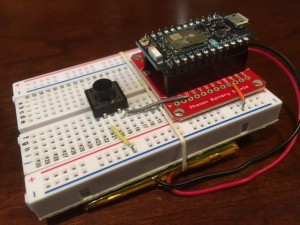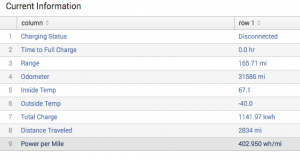iLo 2 and 3 don’t have the ability to send events to a syslog server by default. iLo 4 on the other hand, finally has the option to do it… But what about all my gen 7 servers? I needed a way to send all the event logs in to Splunk to help catch and monitor for hardware issues.
Author Archives: savarese
Netgear SNMP configuration
Netgear switches don’t have a console. Users are forced to use the web portal on the switch which is often slow to respond and doesn’t support some of the latest HTML libraries to actually look and feel like a decent web app. As such most sysadmins I’ve worked with hate Netgear and would rather use something with a CLI console. However, I found that Netgear actually has a quite decent command line way to manipulate it. SNMP. Here are some of the tips I’ve learned around how to manipulate a Netgear switch.
Continue reading
My RPM Build Environment
When building RPM’s I have some requirements that I like to adhere to which makes building packages easier for me. I create my own build environment and tools around the RPM build process that makes this easy.
Continue reading
Getting Cfengine Community to promise logs into Splunk
One of the benefits of the enterprise version of Cfengine is the ability to capture the logs and the status of cf-agent runs centrally. Auditors have typically asked the IT teams to provide a snapshot of the environment so they can evaluate what is and is not in compliance. However capturing the Cfengine logs centrally means that we can get these reports on the fly. Auditors don’t need a snapshot anymore; they can have full access to see not just current state, but when things were last changed and when hosts go out of compliance. But up until now this data was only available in Cfengine Enterprise. Here is a solution to get the data from Cfengine Community and into Splunk where it can be reported on as needed.
Continue reading
Using the HP Service Pack for Proliant with a static IP address
While most people will have no issues with the normal HP SPP, some installations don’t support DHCP on their network. Without DHCP you lose the ability to use PXE and no PXE means you can’t use the SPP over the network. In those cases you may decide to simply mount the SPP iso directly via iLo and be done with it. But I chose a different route. i don’t want to keep 5Gb firmware ISOs on my laptop (or the other admin’s). I wanted to ensure that the workflow for my automations stays the same whether the user is on a network I control, or a network that I don’t which may not have DHCP.
I made a button
Last winter was a cold one. Going into the phone app and turning the heater on is a known solution to help ensure maximum efficiency of the battery. With the winter coming soon, I wanted a better way to do it. Instead of the app, wouldn’t it be cool if I had a button to press that warmed my car up for me? I can leave it next to the dog’s leash so that when I walk her in the morning all I had to do is press the button and go about my business.
Yeah, I know. The phone app works. Isn’t it good enough? No, that isn’t the point. I wanted to tinker and have some fun! I wanted to make a button with little lights and wires on a bread board. Besides, what would you rather do? Push a button or digg out your phone and go through that whole process? So, time to build a button.
Collecting Tesla Model S data into Splunk
With the upgrade to the Model S firmware recently I lost my way of figuring out what my car’s milage is. I used to just use the “Trips” App on the left side of my console to show my Wh per mile and since I never reset my trips would show a count of how much power I’ve used, how far I’ve gone, and my fuel (er… electric) economy. But after the update Tesla changed the app and only shows this per charge….
At the same time, I was looking for things to do with my personal Splunk instance that I have. A late night epiphany showed me that I can simply use the car’s API to dump data into Splunk. I can then use Splunk to query the data and create a dashboard from it